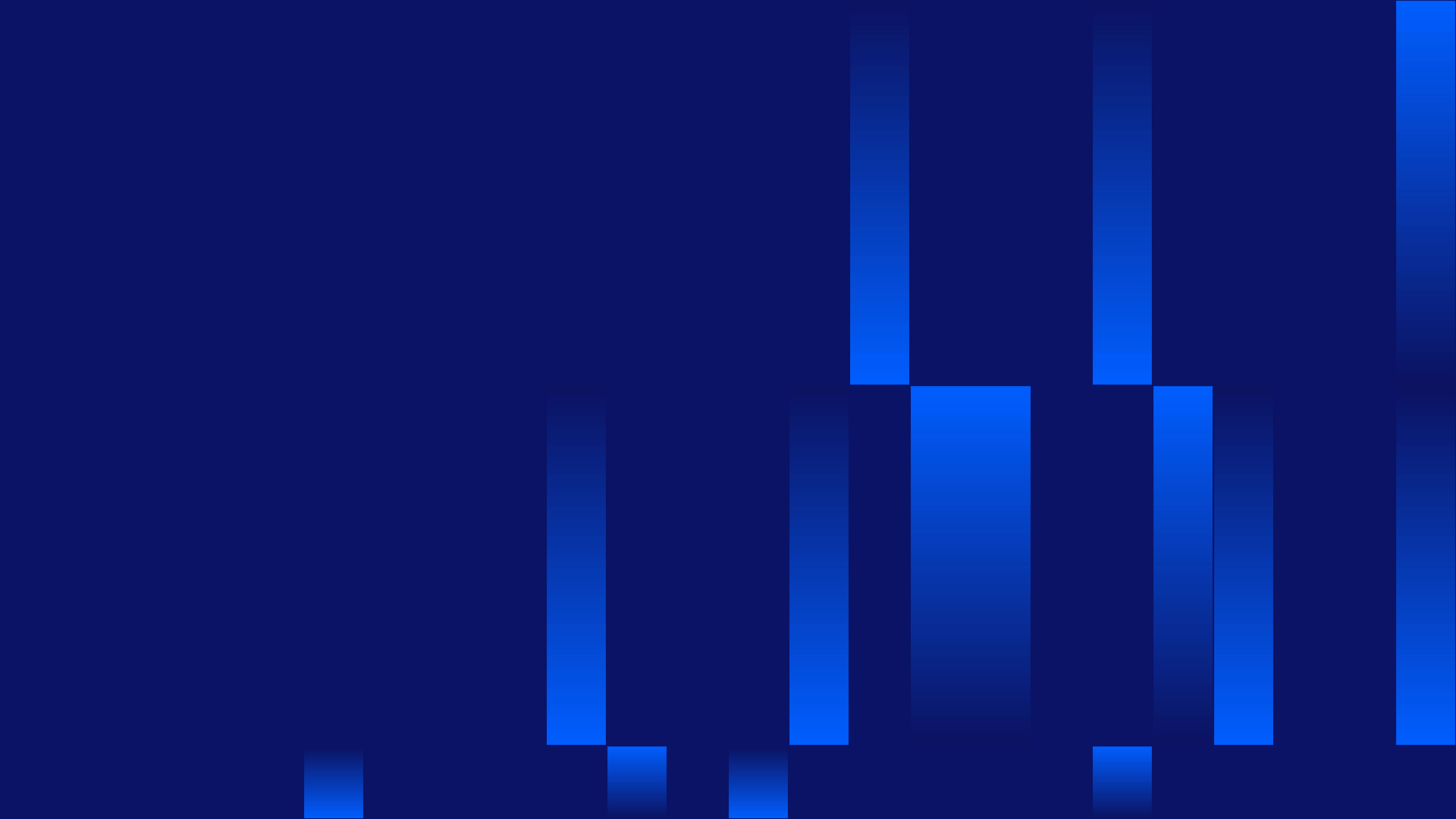
Developer news
Kompany Messages in Developer Portal
Why did we develop this feature?
Previously, customers were unable to monitor the functionality of integrations, which posed a challenge in investigating the accuracy of API calls. They lacked a mechanism to verify the integrity of the integration from our side. However, with the current improvements, they now have the capability to track and ensure the correct functioning of the integrations.
How can you use this feature?
Message list – This includes the Title, Category, Country Code, and a short description of the Country represented. Additionally, it indicates the jurisdictions affected. The status indicates whether the message is still OPEN or has already been CLOSED. For product/feature updates, we use the status INFO.
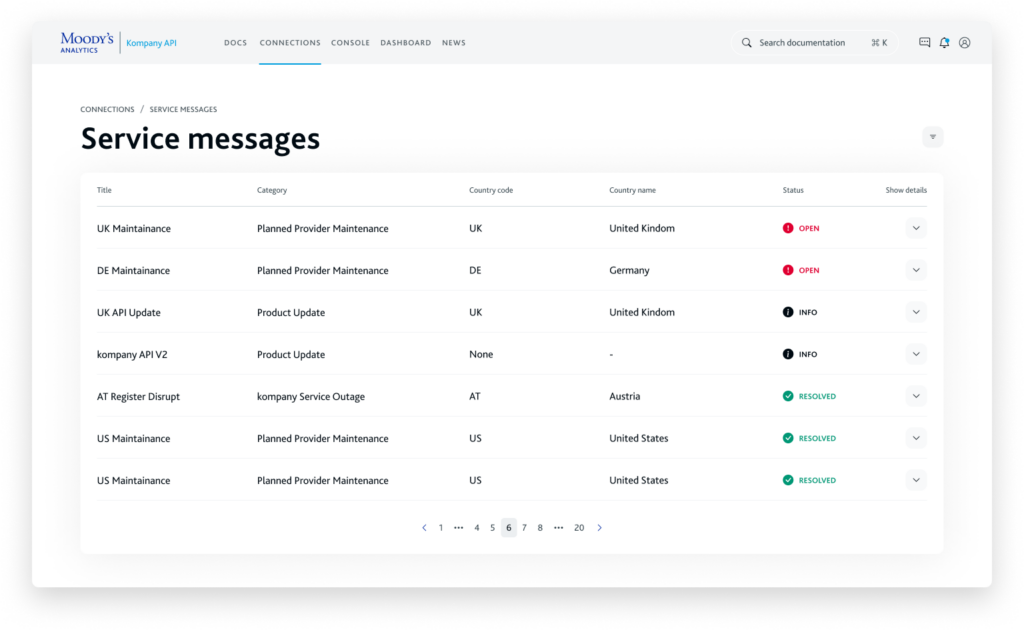
Show details – This provides a detailed explanation of the message, along with an optional useful link for more information about the issue.
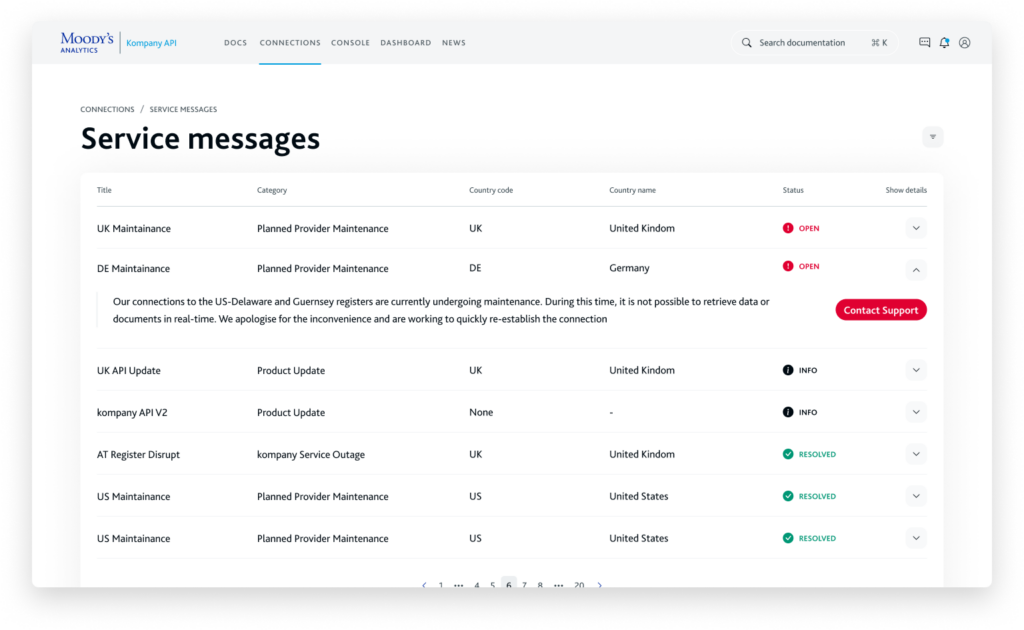
Filters – These allow you to sort the information based on Country, Category, and Status.
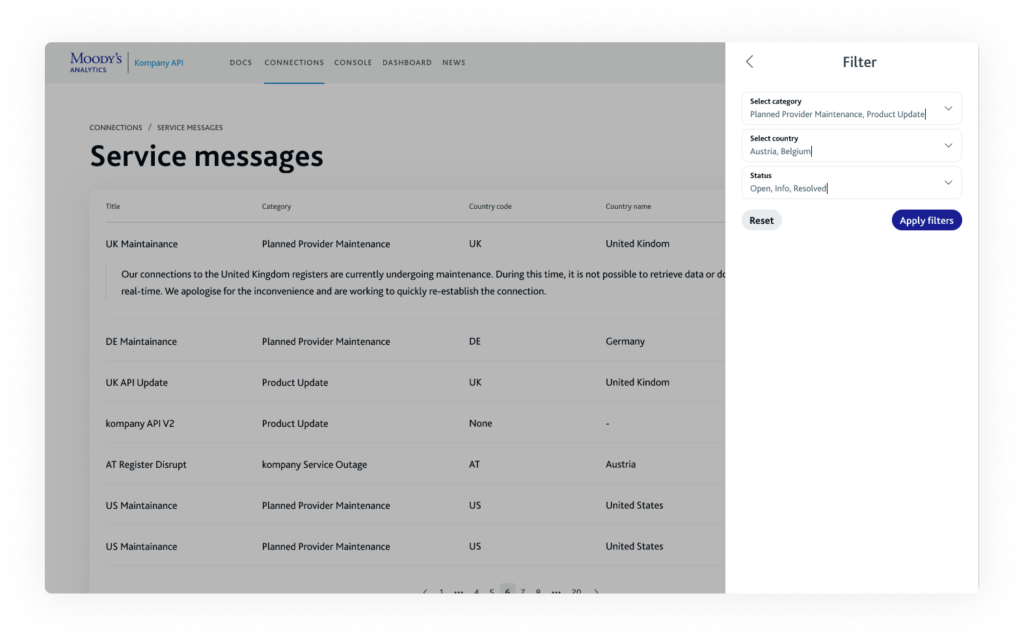
Where can you find this feature?
1. Begin by accessing your Developer Portal and selecting one of your existing plans.
2. Subsequently, in the upper navigation bar, locate and select ‘MESSAGES‘.
3. This action will direct you to the ‘MESSAGES‘ section, where you can browse and find messages of your interest.
If you would like to provide us with feedback or you have a question related to Kompany Messages, contact us here: [email protected].